Non-rooted smartphones can get access to all the ReVanced apps with their Google Accounts only by using the MicroG app as an intermediate account holder.
If YouTube ReVanced and ReVanced Music were available on Google Play Store by any chance, you may have seen a larger number of downloads on these modified versions than the officials. The reason is clear, i.e., they don’t just sound free but are also safe to use and delightful to enjoy the online entertainment content. But if you are using YouTube and its music companion through a modded version, you can’t Sign in a Google account without ReVanced MicroG.
Signing in is important for getting access to various benefits, where the biggest one is about getting the best recommendations for both videos and songs. We all have heard many times that Google contains most of the data, including mostly our recommendations to watch videos and listen to music. So in the same way, its video and audio container applications can also provide us the best references compared to any other competitor apps.

That’s why if you’re feeling to go for the ReVanced versions of any of these two apps, first download the ReVanced MicroG app from this article below. Afterward, you can sign in to your Google Account with this account holder and install the ReVanced apps with signed in accounts. They can’t access the official Google services, but bypassing is so easy with the freely available MicroG app.
What is ReVanced MicroG APK?
In the last year, before the Vanced YouTube and Vanced YouTube Music got disabled by the official servers, if you know, they used the MicroG services to get signed in with Google accounts. That was the only reason they worked for so long without being disabled by Google, as their security level was beyond the ceilings. This time, the YouTube ReVanced rolled out with the ReVanced MicroG app to do the same this time more productively.
If you are listening to the name MicroG for the first time, let me tell you that it’s just a mediator application that works between a third-party app and Google Account. We all know that Google’s security doesn’t let any third-party apps in for using those services used officially by YouTube. So if you’re using this ReVanced version, a different intermediate is required, and that role is played by the ReVanced MicroG.
It works smoothly on any android smartphone, either high-gen, or low gen. In terms of functioning, there is just a single function of this app, which is to access most of your Google account’s data on this outstanding version of YouTube. If you’re ready, let’s get to acknowledge the features of this app and download it for your device.
Download ReVanced MicroG APK For Android
There are two different versions of MicroG that you’ll find out on the download links below, and they are both compatible with any of your Android devices running above Android 5.0. The reason behind having two versions is just to having two developers modules in front of you, so even if one doesn’t work with your smartphone, the second would be ready to serve. One of them is developed by the ReVanced Team and the other by a GitHub developer, inotia00.
You can choose the recommended one by the ReVanced Team and download it first to try using the ReVanced MicroG on your device and logging in a Google Account while connecting to YouTube. If you’re seeing any concerns in between that procedure, the second version will help you there. Remember, it’s the latest MicroG app and only this version is compatible with the YouTube ReVanced and ReVanced Music app. Download it right now!

| App Name | ReVanced MicroG |
| Version | 0.3.1.4.240913 |
| Developer | Team ReVanced |
| Requirements | 5.0 and up |
| Size | 38 MB |
| Last Updated | 1 day ago |
*For Huawei and Xiaomi devices
*For all other android devices
Make the download and get sharply to the features of using this app in the next section.
Features
In the old MicroG app, there were some unwanted options that impacted the processing of software negatively, and that’s why the developers have finally removed such features. There are some changes made to the new version with some exclusive features that you’re going to learn about below:
Instant Google Sign-in
ReVanced MicroG app is built only to let you connect the renowned YouTube ReVanced with your Gmail account. From that, you’ll gain access to all your liked videos, watch later, playlists, subscriptions, etc. for which you can speedily sign in after the app installation. When opening the app, you’ll see an Account button on the top to add Google Account. After clicking that button, you’ll automatically get redirected to the exact sign-in page as you see officially.
Anti-Ban feature
Keeping an account safe is our first priority and when you’re signing in the most important, Google Account, containing all your data, backup, and apps, it becomes hyper important. Anti-Ban saves your account when you use all the remarkable features offered by the ReVanced application, so that Google will not know about it. In this way, you can enjoy the ad-free YouTube streaming with zero payments and no account suspension for a long term.
Privacy Features
There are all the options and sites already in front of you at the interface of the ReVanced MicroG application, where you can control the device registration details, cloud messaging, SafetyNet, and Location to be sent through this account. Even Google hasn’t pledged to keep privacy, as it tracks most of your data and activities. But this app allows you to choose access to the core services, and you can also have a self-check if the system is correctly set up through it.
Newer Changes
As we stated above, a few changes are made to the ReVanced MicroG for keeping it refreshed and fast with being an anti-ban and safe Google Account container. You’re going to add your Google Account to this app, so it’s damn important to keep a track on security and privacy of the app. So, all the below changes have been made on the all-new ReVanced MicroG.
- Developers have made changes in the package name from com.google.android.gms to com.mgoogle.android.gms for letting you use both the MicroG versions altogether if required in the future.
- ReVanced MicroG won’t be marked as a System app like the old version was.
- All the unnecessary features listed below are now removed from the new MicroG.
- Ads
- Analytics
- Car
- Droidguard
- Exposure-Notifications
- Feedback
- Firebase
- Games
- Maps
- Recovery
- Registering app permissions
- SafetyNet
- Self-Check
- Search
- TapAndPay
- Wallet
- Wear-API
- The last version required a few unimportant permissions, which are now removed in the new version to make you feel safe while having this app installed.
How to Install ReVanced MicroG APK on Android?
You need this ReVanced MicroG APK only for the unrooted smartphones, as the rooted ones can get directly connected to the system level’s official Google Services and sign in from there. So if you’re about to use YouTube ReVanced and Music on unrooted device, follow the below procedure, install, and sign in your Google account to this app:
- Download the ReVanced MicroG APK version from the above link.
- After the download gets completed, click the MicroG app from the notification panel.
- Click the Settings button and enable the toggle to Allow from this source.
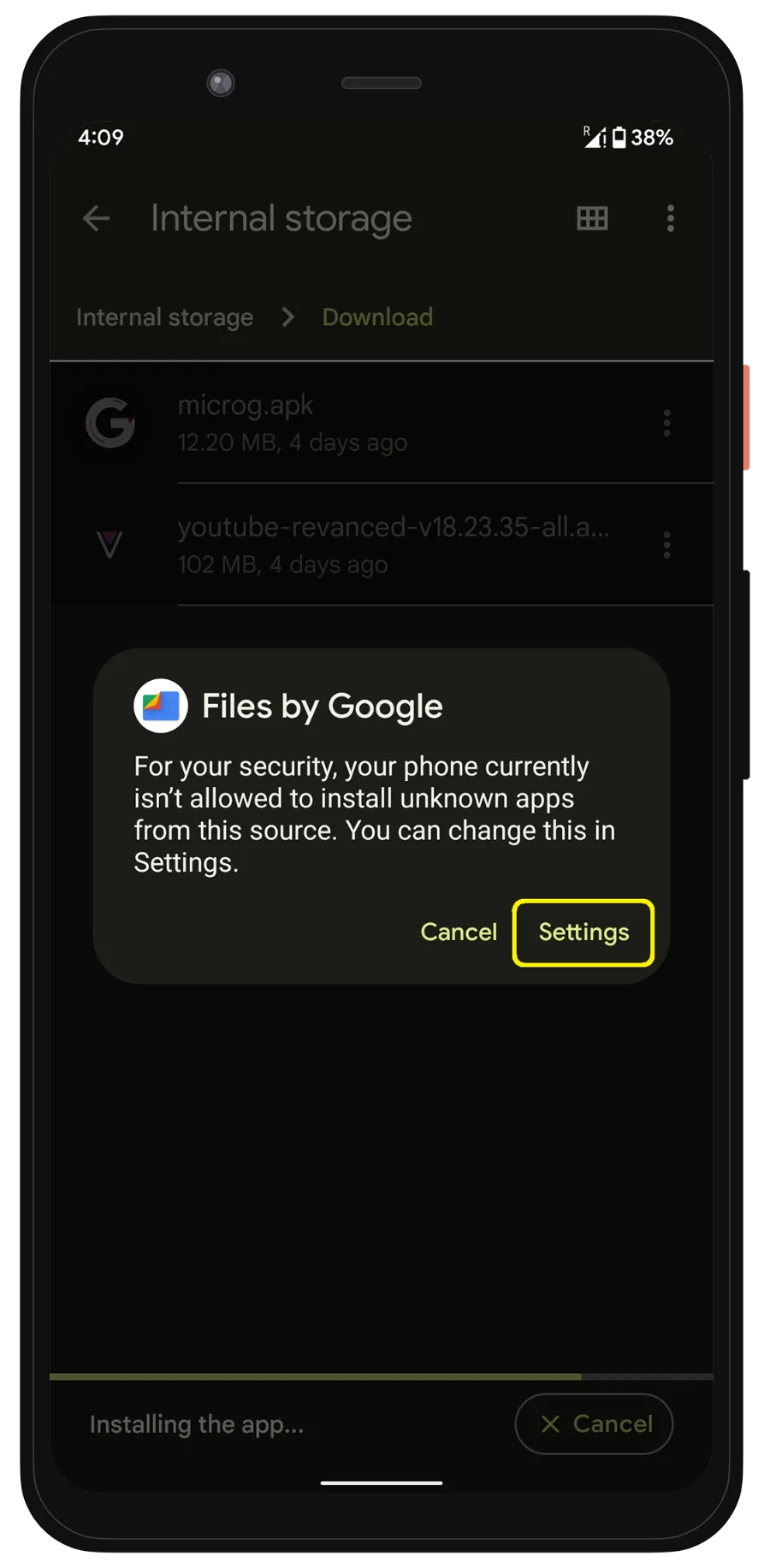
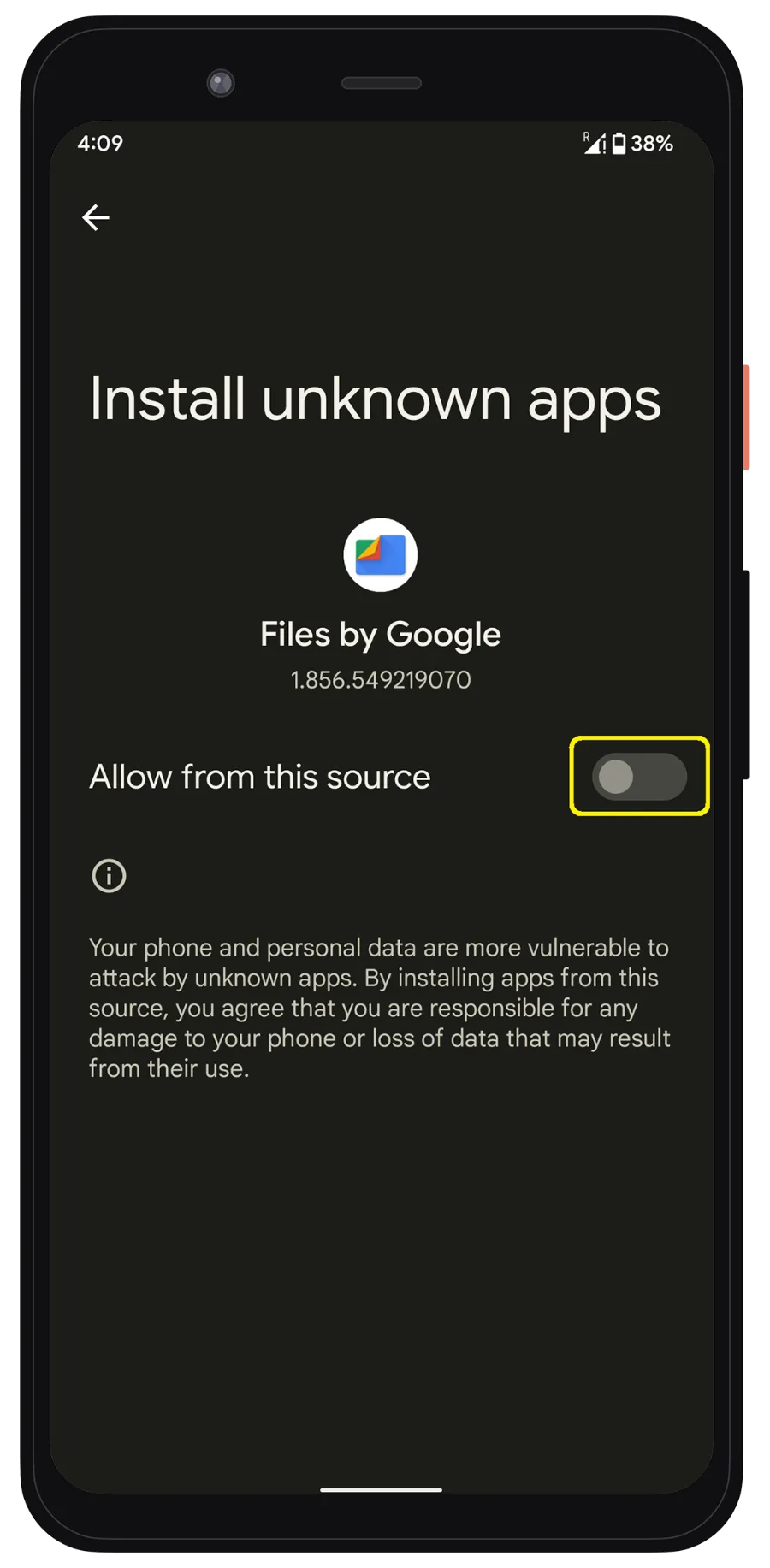
- Get back and click the Install button for the ReVanced MicroG APK.
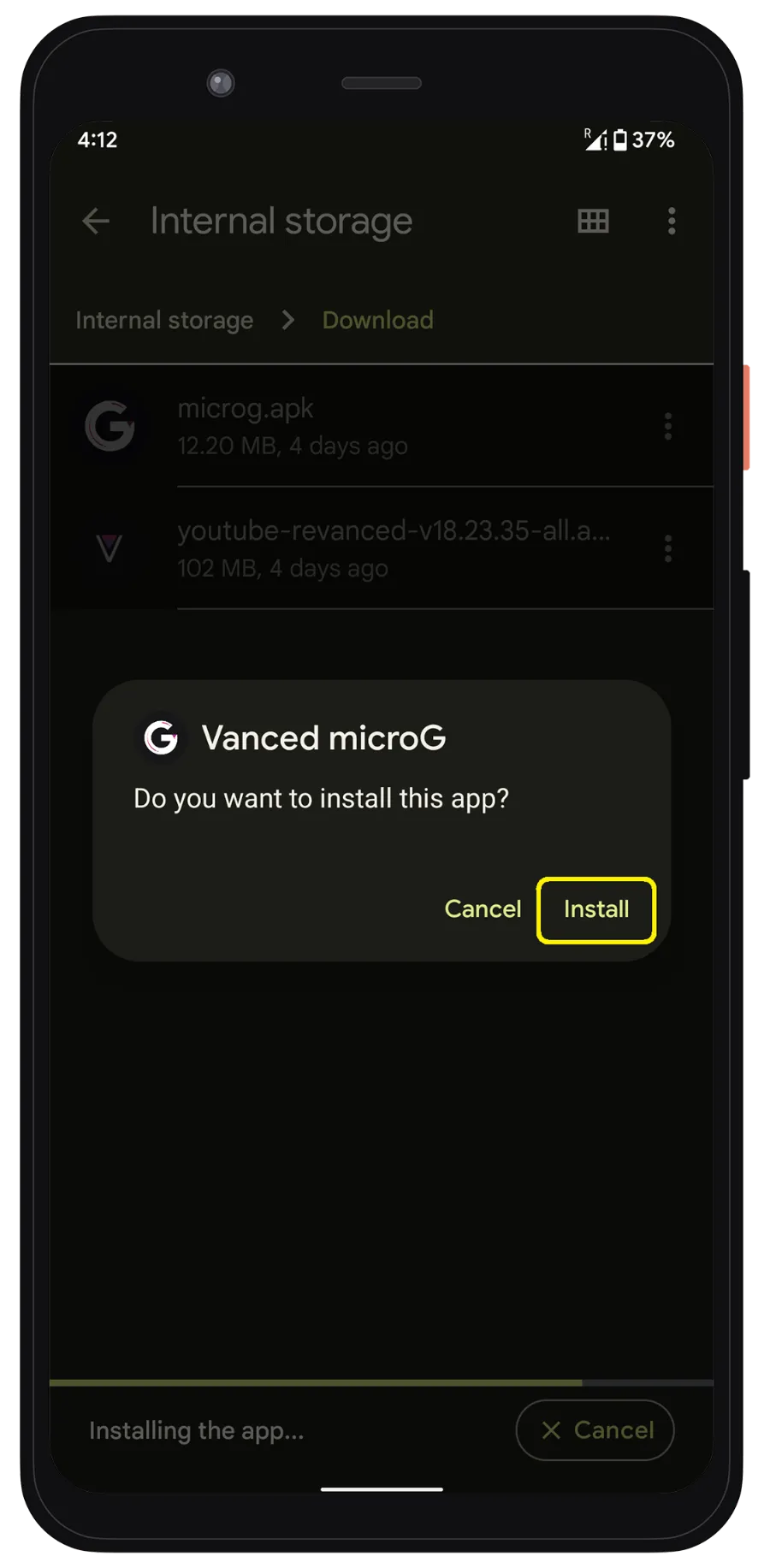
- It’ll take a few minutes and afterward you’ll get a button to Open the app.
- Open it and click the Account tab.
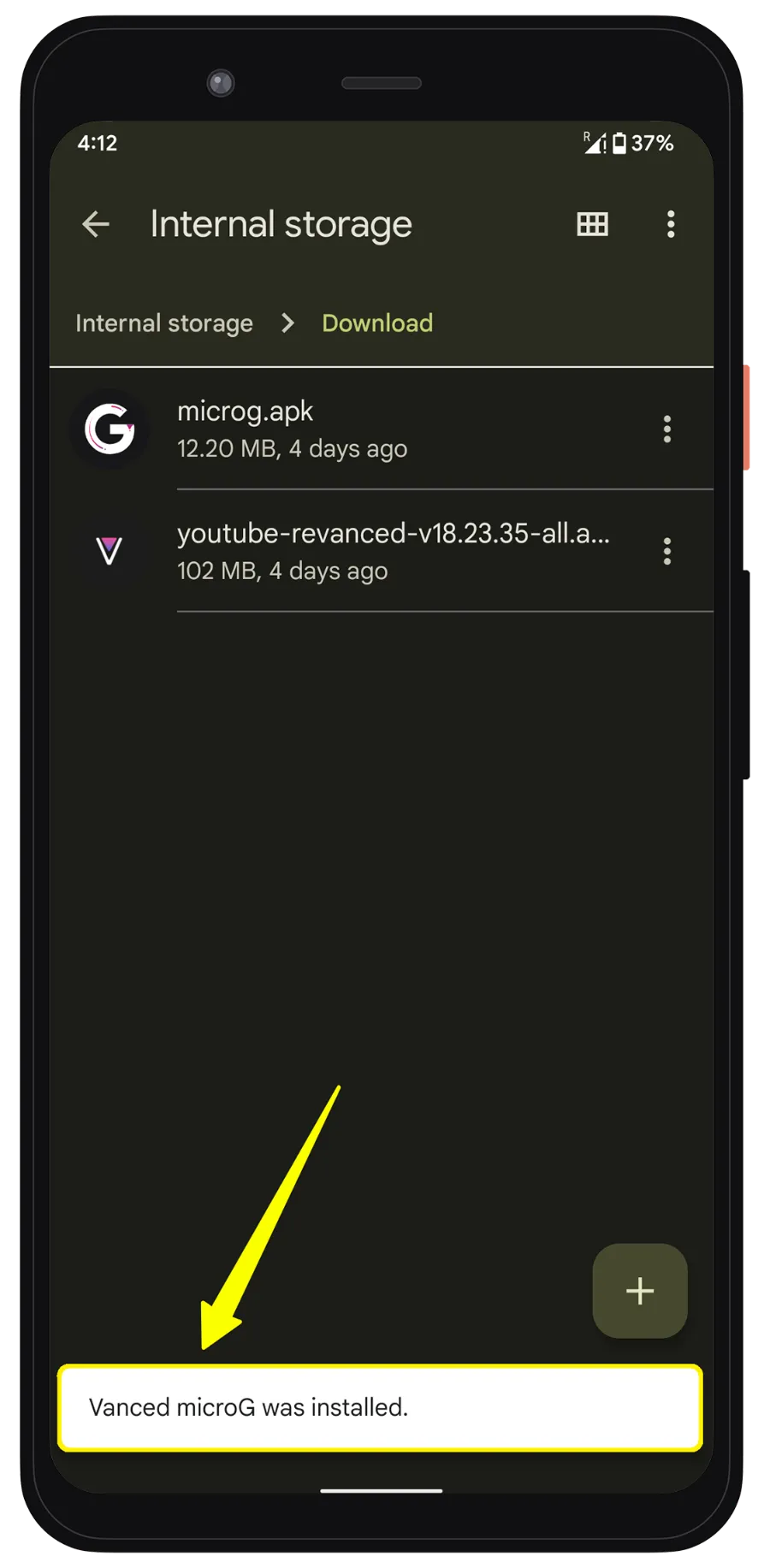
- You’ll get redirected to the microG Services Core page. Here, you need to click the Sign-in button in the bottom-right corner.
- Use the exact way you log in to your Google Account with Google services.
Now you have installed the microG as well as signed in your Google account here. If you haven’t yet downloaded the YouTube ReVanced and Music app, use these links to download them and start enjoying a free premium service provided by the brilliant modifiers.
Conclusion
Conclusively, we come to the decision that ReVanced MicroG APK is a must-have app to be installed on your device if you want to be covered in the privileges of ReVanced services. Paying for YouTube premium might sound wrong to some users as they were using the same services freely for so long and suddenly the ad counts got increased after premium launching.
You should download MicroG from this article and connect your Google account too with YouTube ReVanced to access all those playlists, likes, watch later, and recommendations on your account.